busbus core
In September, we envisioned busbus as an interface for accessing transit data without rewriting code for new agencies. That’s our main story driving what we’re calling “busbus core”, the Python interface we’re creating, and we think we can complete that before the end of the semester at KU (about six weeks out from now).
We’re currently quite a bit behind. Three months ago we stated we’d have 10 transit agencies, with the hope that at least one of them had live data.
Right now, the only code we have actually working is importing the GTFS feed for Lawrence, KS. Current code on the master branch has an infinite loop trying to read the MBTA feed (Boston, MA) and crashes trying to read the KCATA feed (Kansas City).
But hey, Lawrence’s GTFS feed reads fine and has minimal memory usage. I do not
imagine this will be the case for larger agencies (or agencies that don’t use
frequencies.txt).
So here’s the plan for the next six weeks:
- Start storing GTFS data in a SQLite database cache, instead of just caching the GTFS ZIP files. If done right this should improve busbus’s memory footprint as well as make certain queries faster.
- Debug what’s wrong with reading our current focus GTFS feeds.
- Start getting realtime data for services that provide open data feeds.
- Get a setuptools entry point working so that users can
pip installproviders not available in busbus core (providers that aren’t open data, for instance).
Our initial plans were to have gevent (or the like) available to subscribe to events, for instance, estimated arrival time updates for arrivals. We may not get the chance to do this before the end of the semester, but it’s something I intend to write this summer.
As I (Ian) tend to do, I’m writing this post at the last possible minute. I could put samples of using the API in Python (as well as via HTTP in the next section) but that will work much better as fixing the README.
busbus web
On the other hand, the web interface for busbus is pretty much done (not merged into master yet because of a lack of tests, but once that’s done we’re ready to go).
The remaining challenge is hooking up a WebSocket to the gevent system, as mentioned above, but because I’ve likely cut that for end-of-semester release, it’s not a challenge for the end of the semester.
Applications
In addition to busbus core, we wanted to show real world uses of the busbus platform. Our end users are developers, so we needed some kind of real world application to showcase how to use busbus. This lead us to choosing the three applications that are most likely going to be made with this platform. An android app, a web application, and a LED board.
Android app
No one in the group had any experience with android development, so there was a learning curve. After a few weeks, we started to gain the appropriate knowledge of the android app lifecycle, and how to pass data back and forth between different activities and fragments. Due to time contraints and lack of android knowledge, we elected to only support android 5 for our app. Android 5 introduced many new libraries, including one that we used called RecyclerView. Google introduced the material design specifications with Android 5 as well. This specification is designed to help developers make good design decisions when creating animation and color schemes. We wanted to mock what a real android developer would be doing, so we made sure to follow these specifications.
So far we have been able to make Http requests to the server in order to retrieve routes, stops, and arrivals. These items are then displayed in the RecyclerView list that was mentioned above.
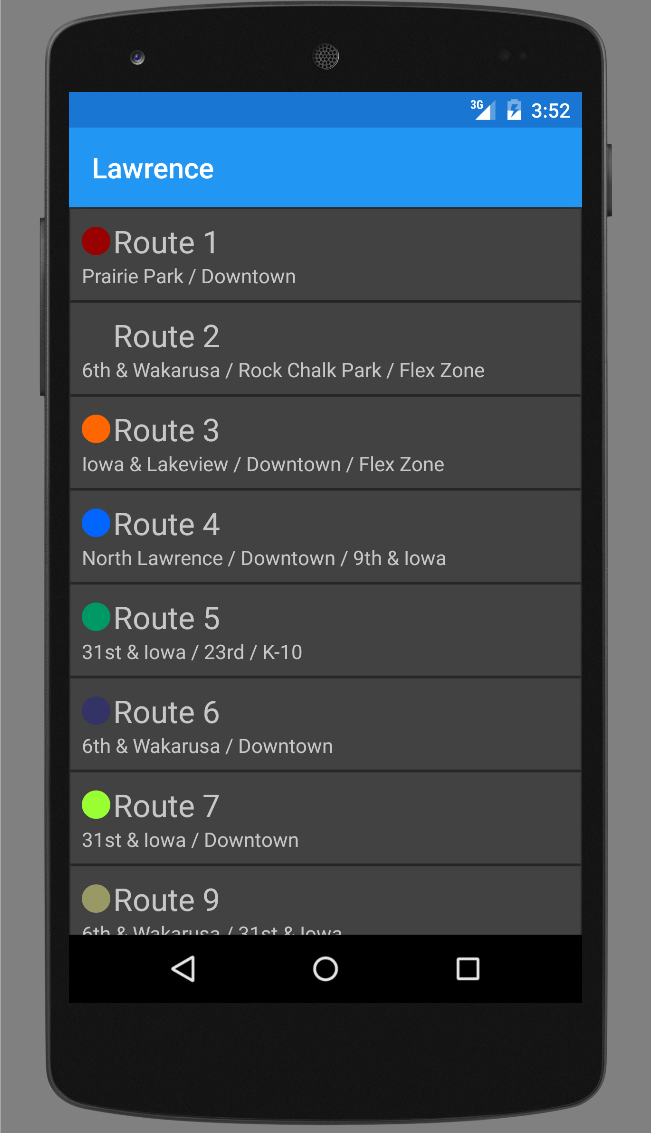
While trying to figure out the best ways to retrieve and display these items, we were able to learn a lot about what works best for developers who want to use our API.
At this point we have created a solid framework for getting data from the server and are shifting focus to creating an intuitive user interface. Many current transit apps require multiple clicks to get to things that should be available when the app opens. For example, if a user takes the same route every day from the same stop, it should not take 5 clicks in order to get the next stop time for their route at their stop. In order to make this more easily accessible, we are making use of favorites, by using a SQLite database stored on the device. Whenever a user navigates to the favorites page, it will take the route ids and stop ids from the database and query the busbus web server for when the next time this route will be at this stop. This happens for all favorites and is displayed like below.
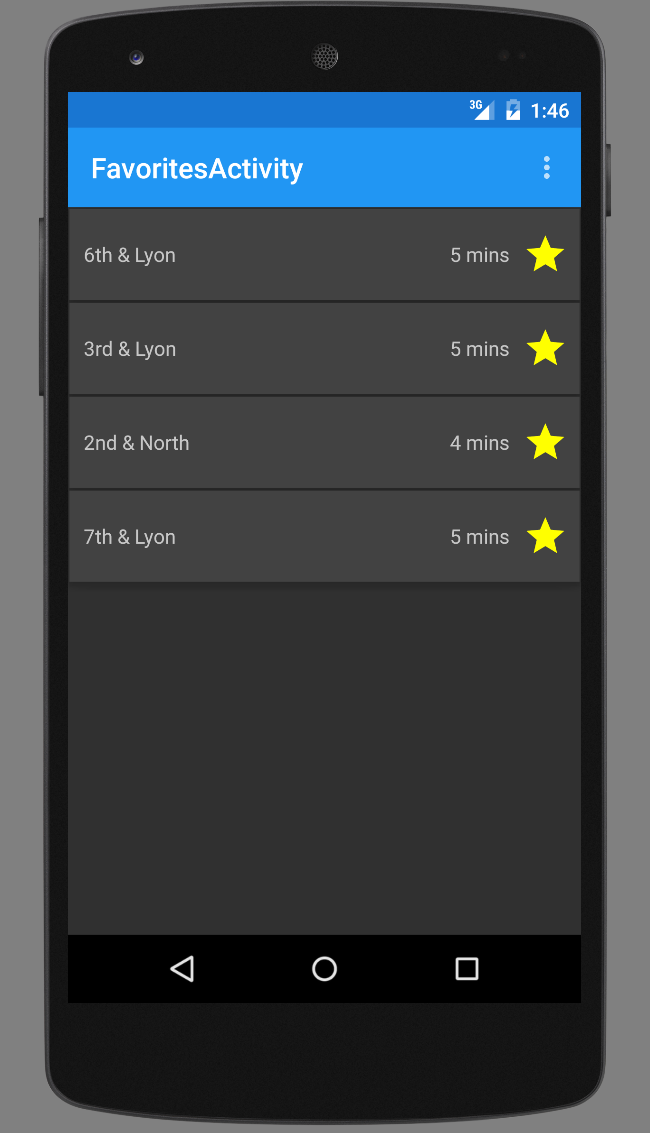
After we receive a google api key, we will be using GPS location to display the closest stops on a map in the near future.
Web app
To demonstrate the ability to focus on applications versus APIs when using
busbus, we have been working on a web app that aggregates transit data and
streams it to the screen. The web application uses a Flask framework, Python for
the server side, JQuery for the client side, and HTML/CSS formatting. It
currently has a home link to the busbus repository on GitHub, and a
datastream link which displays current arrivals in Lawrence by bus route,
stop name, and headsign.

The datastream refreshes every five seconds. Future plans are to implement a way for the user to control the data displayed by choosing specific parameters to base their search on. For example, only showing route 29 data.
LED board
After setting up the led board with controller code, we have not touched it much since. We figured that the other two applications were more important to the developers that would be using the API, so we focused on integrating busbus into those first. We do have the led board working for text and images. In the near future we will be able to easily incorporate the same http request used in the other two apps to retrieve bus data for the led board.
We have already written a blog post on what we have done on the LED board. It can be found here.